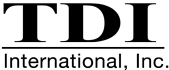TDI NS16 Nitro-Save® Operating Instructions
The TDI Nitro-Save® Humidity Control Monitor is designed to control Nitrogen/CDA flowrate to accurately lower humidity in desiccator storage cabinets. This unit displays temperature as well, but is not calibrated to monitor it.
CAUTION
The NS16 humidity control monitor is ONLY to be used with the solenoid flow control valve that is supplied. This valve is designed and specially wired to operate this unit. Use of any other device will void the 6 month warranty and may cause serious damage. This unit is designed and calibrated to be used with nitrogen (N2) or clean dry air (CDA).
Do Not Exceed 100 PSI
Stored parts should be a minimum of 1-1/2″ away from the sensor probe.
START UP
To start the Nitro-Save®, plug the AC adapter into an electrical outlet, and then connect it to the port located on the back of the monitor. The monitor will automatically start to measure and display the temperature and humidity readings.
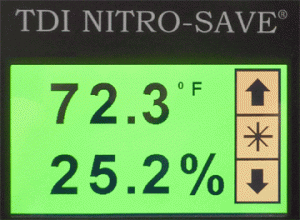
NOTES:
- Use only with the supplied AC adapter.
- FOR INDOOR USE ONLY. Contact with water or use in dusty conditions may cause damage or affect calibration.
- Must Operate at 80 PSI (min) to 100 PSI (max) for Optimum Performance
- To begin and display the main menu press star:

MAIN MENU
The Nitro-Save® has a simple menu system that is easy to navigate.
- Use the up and down arrows:

 to scroll through the main menu options.
to scroll through the main menu options. - The current selection will be highlighted.
- Press star
 to select the highlighted option.
to select the highlighted option. - Use the arrows to highlight Done and press
 to return to the previous menu.
to return to the previous menu.
Main Menu:
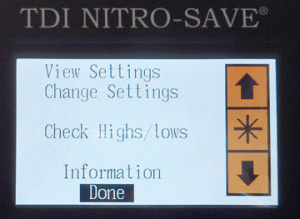
VIEW SETTINGS
To view current settings, use the arrows to highlight View Settings and press ![]() to proceed. This display shows the current high humidity setpoint. This setting defines the highest humidity reading allowed. If the humidity rises above this setpoint, nitrogen gas will be automatically dispensed until the humidity falls below the high humidity setpoint.
to proceed. This display shows the current high humidity setpoint. This setting defines the highest humidity reading allowed. If the humidity rises above this setpoint, nitrogen gas will be automatically dispensed until the humidity falls below the high humidity setpoint.
The display will show the current settings, as follows:
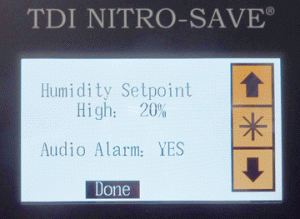
The current high humidity setpoint will be displayed next to High.
Audio Alarm indicates whether the alarm will sound if the humidity reading is above the high humidity setpoint.
When finished, use the arrows to highlight Done and press ![]() to return to the previous menu.
to return to the previous menu.
CHANGE SETTINGS
To change the high humidity setpoint, use the arrows to highlight Change Settings and press ![]() to proceed. The display will show:
to proceed. The display will show:
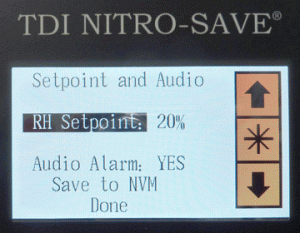
NOTE: The high humidity setpoint is factory programmed to 20%RH, which represents general electronics requirements. For more critical humidity control, reduce the setpoint and for less critical humidity control, increase the setpoint.
RH Setpoint
To change the current setpoint arrow down to RH Setpoint and press ![]() . You may then use the up and down arrows to increase or decrease the RH setpoint.
. You may then use the up and down arrows to increase or decrease the RH setpoint.
Audio Alarm
The audio alarm setting allows users to enable or disable the alarm, for a high humidity condition. To change the current alarm condition arrow down to Audio and press ![]() . You may then use the up and down arrows to select YES or NO.
. You may then use the up and down arrows to select YES or NO.
When finished, use the arrows to highlight Done and press ![]() to return to the previous menu.
to return to the previous menu.
CHECK HIGHS/LOWS
The Nitro-Save® maintains a history of the highest and lowest temperature and humidity readings measured since the last time the history was cleared. To view the HIGHS/LOWS and clear the history, arrow down to Check HIGHS/LOWS and press ![]() .
.
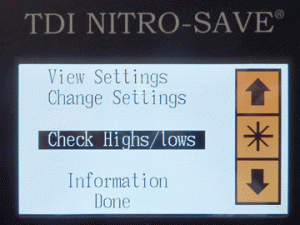
These readings are displayed here. To clear the history, use the up and down arrows to select Clear History and press ![]() .
.
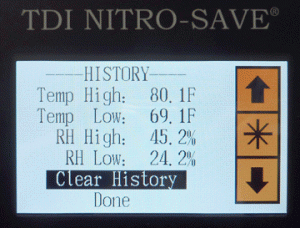
When finished, use the arrows to highlight Done and press ![]() to return to the previous menu.
to return to the previous menu.
ALARM CONDITION
The Nitro-Save® monitor automatically dispenses nitrogen gas when the humidity reading rises 1% above the high humidity setpoint. If the humidity does not fall to an acceptable level (1% below the high humidity setpoint) within one hour, an alarm condition will occur. During an alarm condition:
- Screen background turns red.
- Alarm, if enabled, will beep continually. Alarm is silenced by pressing
 .
. - Display will indicate the alarm condition.
- Check to be sure all doors are closed tightly, or you can choose to edit the setpoint (see instructions above).
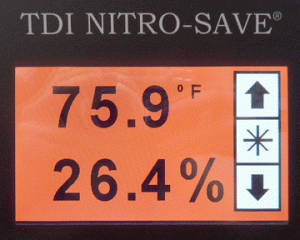
SPECIFICATIONS
Calibration
The humidity sensors used in the Nitro-Save® are fully calibrated with techniques and equipment that are traceable to the National Institute of Standards and Testing (NIST) and the National Physical Laboratory (NPL).
Accuracy
The Nitro-Save® is fully calibrated to be accurate to:
±2% Relative Humidity (3-80%RH)
CUSTOMER SERVICE
Warranty
TDI International, Inc. warrants this product to be free from defects in materials and workmanship for a period of six (6) months from the date of purchase. TDI International, Inc. will repair problems that occur during the warranty period, and that have not been caused by abuse or misuse, at no charge to the customer. TDI International, Inc. reserves the right to determine the cause of the problem.
Returns
A Return Material Authorization (RMA) number must be obtained prior to any returns. Please contact customer service to obtain an RMA number.
NOTE: Items must be carefully packed to prevent damage during shipment and must be insured to their full value. TDI International, Inc. is not responsible for damage caused by careless or insufficient packing.
Contact Us
TDI International, Inc.
3351 E. Hemisphere Loop
Tucson, AZ 85706
Phone: 520-799-8000
Fax: 520-799-8002
Email: sales@tdiinternational.com