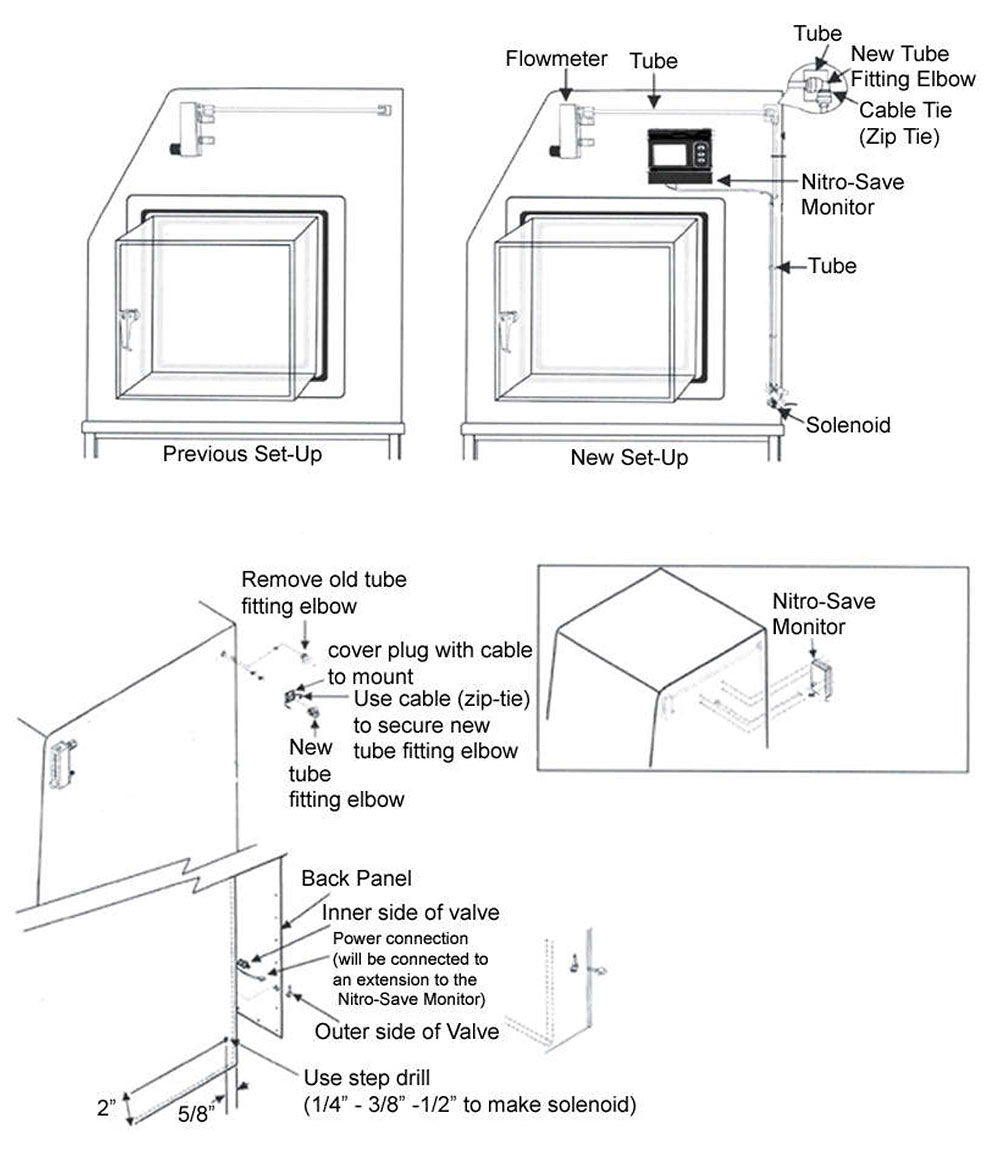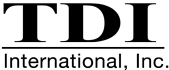#NS16R NITRO-SAVE® HUMIDITY CONTROL RETRO-FIT KIT FOR GLOVEBOXES
PARTS INCLUDED:
- Monitor/Solenoid
- Wire Set
- AC Adapter
- Screws for Monitor / 4 pcs.
- Wire Ties
- Air Tubing
- Elbow
- 6-32 Plug Tap
- #36 Drill Bit
- 3/16″ – 1/2″ Step Drill Bit
- Manual and Calibration Certificate
INSTRUCTIONS
- Remove flowmeter elbow
- Determine the location for your Nitro-Save® Unit (as close to center as possible)
- Center between flowmeter and back of glovebox. Allow room to hook up into flowmeter. See diagram.
- Using the Step Drill Bit, Drill 7/16″ hole for Nitro-Save® sensor probe.
- Drill and tap bracket holes for Monitor (#36 Drill Bit & 6-32 Tap).
- Mark the location for your solenoid up 2” and near back of glovebox. See diagram. Allow enough space for wire to go from glovebox to outside valve.
- Remove the glovebox from stand and place on a flat surface.
- Remove the back wall.
- Drill 1/2″ hole in the sidewall for the solenoid (Step Drill Bit 1/2″).
- Attach Solenoid
- Clean the debris and re-install the back wall.
- Hold the monitor against the sidewall with the probe inserted into the hole.
- Attach with screws.
- Connect the wires as shown in the diagram.
- Trim the air tubing to the correct size and attach tubing & elbow.
- Use wire ties as needed to neatly hold wires & tubing.